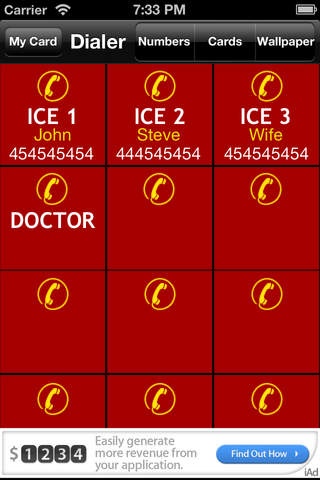ICE 123 4.0
Continue to app
Free Version
Publisher Description
Wallpaper included in this release ****** Update Warning!. Delete your existing app & do fresh install, if you need full features of this app. it may be painful, but doing fresh install, update new details. ****** ICE Updated with full features. - Full features like the paid version(Except camera & full health description view) - Make family cards - Customize ICE labels *** It is a normal practice for Police, Fire & Paramedic personals to call the phone owner's near & dear relations in case of emergencies. *** In Emergency Situations, your senses never work, but your iPhone can help you. Review's by users : + Simple and useful + Great Job + Everyone's should have this app + A must app on the first Screen + Not in favorites but Important + Simple app, does what it says. + Tre's Bone Appli: Simple et Claire ---------------------------------------- As an iPhone owner you are very proud to have this device in hand, but still as a Phone owner you need to hold or feed down own your ICE contacts inside your contacts book, to get help in case of emergencies. Though you have favorites & contacts book, On emergency situation, most realize that none of your senses work and you become nervous!!! In order prepare yourself to make quick call's to your closed relations or to the State rescue departments suggest you to hold ICE Contacts in your Contacts list. iPhone being one step ahead on the technology and applications front, you can create your ICE app and place your icon on the first page of your iPhone Home screen. ICE 123 is free version, with this ICE 123 app, you can set 12 important contacts namely ICE1, ICE2, ICE3, Doctor & 911 etc. You can also create an ICE card for you, your family & friends. With photo, health information, medication & ICE contacts designed as an ID card. Which means you can make a laminated card to hold it in the wallet,also issue card to school going kids, aged parents. This application has already been sold to ten's of thousand's iPhone owners worldwide. Silent Advantages of our ICE free & Paid applications ---------------------------------------- * Set your ICE contacts * Dial in case of emergency * Health Information & medication. * Most important ICE1, ICE2 & ICE3 contacts * Contacts can be selected from iPhone contacts book * Optionally you can set the name & number, health info by entering it manually * Use Number button to set your ICE contact numbers & ICE labels Why full version? * Take instant photo's to make an ICE card using camera. * Health information in full view. * Police & FIRE Rescuers always suggest you to hold your printed ICE Contacts either print it in a paper slip or write down in paper slip and to maintain it inside the wallet/purse. * You can print your ICE card with you or your kid photo. * Have more ICE contacts like your Doctors, Garage, Mechanic, Transport Contact numbers. ***** For Effective of this application place the ICON as first on the First Page in order to identify by rescue personals Buy Our ICE paid version app, to take photo's using camera & full health description.
Requires iOS 4.3 or later. Compatible with iPhone, iPad, and iPod touch.
About ICE 123
ICE 123 is a free app for iOS published in the Health & Nutrition list of apps, part of Home & Hobby.
The company that develops ICE 123 is Devarajan Govindaswamy. The latest version released by its developer is 4.0.
To install ICE 123 on your iOS device, just click the green Continue To App button above to start the installation process. The app is listed on our website since 2009-06-10 and was downloaded 3 times. We have already checked if the download link is safe, however for your own protection we recommend that you scan the downloaded app with your antivirus. Your antivirus may detect the ICE 123 as malware if the download link is broken.
How to install ICE 123 on your iOS device:
- Click on the Continue To App button on our website. This will redirect you to the App Store.
- Once the ICE 123 is shown in the iTunes listing of your iOS device, you can start its download and installation. Tap on the GET button to the right of the app to start downloading it.
- If you are not logged-in the iOS appstore app, you'll be prompted for your your Apple ID and/or password.
- After ICE 123 is downloaded, you'll see an INSTALL button to the right. Tap on it to start the actual installation of the iOS app.
- Once installation is finished you can tap on the OPEN button to start it. Its icon will also be added to your device home screen.